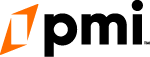After several huge belly-laughs during The Tonight Show: Home Edition with Jimmy Fallon, I had a major epiphany. Even polished celebrities struggle with Zoom calls! Whether it’s interrupting children/roommates/spouses, background sirens, muting and camera issues, screen-sharing, or connectivity; the struggles of online meetings are not relegated to work-from-home organizations anymore. Virtual training carries its own unique barriers. We are all experiencing them together and it can be a challenge to not just use the technology well, but also to feel connected and have a powerful experience in a virtual portal.
As with all change, there is an opportunity for the old USMC adage: Improvise, Adapt, Overcome. So with the new norm, how can you virtually train effectively? There is plenty of content out there about online meetings, but I thought I would highlight specifically the training challenges.
The principles that I’m going to cover here will apply primarily to training classes of 25 or less. Once you exceed 25, you tend to enter the world of a single talking head or panel with presentations/screen-share, alongside a muted audience chatting in questions.
PRO-TIPS for Virtual Training Success:
Camera – ON
Make this one non-negotiable. Camera on means engagement. To make this a reality, you may have to have a practice session before training begins. Send out the expectation before, and test it.
Session Length – MAX of 90 minutes
You have to face reality: Virtual meetings shorten the adult attention span. They are actually more taxing on your audience and you as presenter. If you have a lot of content to get through, consider a schedule that allows for that.
Master the art of the screen-share (and beware!)
As a trainer, you need to know the software in and out, and that means knowing the following:
How to screen-share, how to mute others, how to support logins, audio
Beware of someone stealing the screen – know your meeting settings to prevent this
Pace
You will generally move through your content faster than in person, so plan your schedule accordingly! If something takes 2 hours in person, plan on 90 minutes virtually.
Audience Participation
Plan on engaging the audience more frequently than you would in person, that means a few adjustments. Use their names! If going round-robin, call out each person in turn to respond. When you ask a question, call on someone to answer before simply opening up to the entire group.
Role Play
Keep this crucial technique as part of your training. Make it work by giving people their time to shine on camera. Use the EDGE method (Explain, Demonstrate, Guide, Evaluate), and allow others on the call to participate in the feedback sessions. Spread the love, and make it engaging.
Longer breaks – 30 minutes between 90-minute sessions, and 1 hour for lunch
You must give your audience a chance to rest their focus, catch up on other things, and come back refreshed. This will help prevent the classic problem of the multi-tasking student just doing their thing while you present. Here is a sample agenda:
9:00 – 10:30 – Session 1
10:30 – 11:00 – Break
11:00 – 12:30 – Session 2
12:30 – 1:30 – Lunch Break
1:30 – 3:00 – Session 3
3:00 – 3:30 – Break
3:30 – 4:30 – Session 4 (Last session – hence shortened)
Use Icebreakers to Promote Engagement
In order to maximize adult learning techniques during virtual training, incorporate icebreaker games for breaking up the session, and for coming back together after breaks. My favorites are “Two Truths and a Lie” or a personal question that each person gets a chance to answer (e.g. “What is your favorite movie and why”), but find your favorite icebreaker with a quick google search.
In my role at PMI, I’ve had the opportunity to train hundreds of companies over the past 6 years. Some of those have been entirely online, and have been SIGNIFICANTLY harder. But there are some keys to make it a success. With more companies ready to train now, let’s get good at this together by understanding some of the differences and adjusting schedules and expectations to make it a fun and effective time.